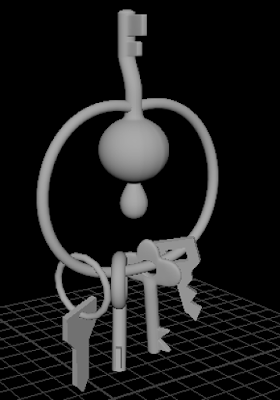I attended the drop-in session this week in the hope I could get some help with UV mapping, only for a year 2 to not only assist me with my problem, but to also show me much easier ways to UV, allowing me to quickly UV map the Klefki and Bronzong models. I also had a lecture on this day, which was a live workshop where our tutor made a pillar whilst answering any questions we had. Whilst not greatly helpful, I did learn a couple of new things about ZBrush, so overall it was worth it in the end.
On Wednesday I had a Photoshop tutorial, where we painted a portrait of someone. This was pretty fun, although my drawing was disastrous, but nether-less this is just my inexperience with this way of working, but I do want to give it another shot when I can.
Thursday was simply a session for us to come in, get feedback and help, and to work on our pillars. I managed to get it mostly finished in Zbrush, with only attaching the arms and adding damage to them remaining. The afternoon lecture brought up our essay and what we really need to do for it, which was definitely helpful for us to know.
In my free time I textured the Klefki and Bronzong models which came out with really nice results. I also made my pillar before my Wednesday session so that I could simply import it to ZBrush and immediately begin working on it.
Sunday, 28 February 2016
Wednesday, 24 February 2016
Pillar designs and inspiration
Our fourth task is to create a pillar, and it has to be altered within ZBrush in some way, essentially being similar to the first task of "make a lamp", but with the additional process of ZBrush. This seemed daunting at first considering how confusing ZBrush was when I used it before, but I'm interested in getting to know it better.
Below are some initial designs I came up with for my pillar. They were inspired by a mixture of things. For example, the one on the far right was inspired by a silly ornament I own, the one to the left of it includes a test tube and is a concept for something to do with a character design I have been working on, and the far left one (one with the man) was actually inspired by the video game Binding of Isaac: Rebirth. Personally my favourites are the man pillar and the test tube-like pillar, although at the moment I am struggling to decide which to go with, so for the moment I shall be making both of them within Maya and will decide from there.
The man pillar was inspired by the titular character of The Binding of Isaac, as seen below, but also by Hatty Hattington from the video game Battleblock Theatre. It is mostly the simplistic design to them that inspired it, but I felt this works a lot better for a pillar as opposed to a more realistic design.
The 'silly ornament' I mentioned that inspired the rock-like pillar is below. I have absolutely no idea what this ornament is from beyond having bought it from a charity shop, and am convinced that it is just something someone glued together in their spare time.
The tube-like one was inspired by the general idea of some sort of test tube or cryostasis tube used in fiction to create clones or freeze people. My example below is a deleted scene from the movie Pokemon: The First Movie: Mewtwo Strikes Back, where Mewtwo is created within a tube filled with liquid.
As for the other pillars, they are all fairly uninspired, and were simply just random things I thought of, which I did not like anyway.
http://www.giantbomb.com/hatty-hattington/3005-26119/
http://bindingofisaac.wikia.com/wiki/Characters
http://archives.bulbagarden.net/w/index.php?title=Category:Mewtwo&filefrom=M16+poster+alternate.png#mw-category-media
Saturday, 20 February 2016
Week 20 Summary
I was ill on the Wednesday so I could not attend that day's session, but Thursday's session was a ZBrush tutorial and it was actually quite fun, we was shown how to apply damage to objects and then tasked with creating a pillar in 4 weeks, which in turn has motivated me to do more work since I have a time to aim to get it all done for. The idea of the pillar has also grasped my attention a lot more since we actually design it ourselves instead of just creating something from an image, like with the phone.
I've also made a couple more models in my free time, which are of Pokemon, since I wanted to try something other then a weapon, and felt like some of the more robotic Pokemon could work quite well in Maya. In the end I made Bronzong and Klefki, to which I am incredibly happy with Klefki and in fact, I think it's probably one of the best models I've made so far.
Thursday, 18 February 2016
Bronzong and Klefki
After making the Hydra Splatling I decided I wanted to make a couple of Pokemon since I thought it would be quite interesting to make them. Because I have very little experience with ZBrush, I wanted to work solely in Maya, meaning these Pokemon would need to be more artificial looking ones.
I started with a simple one, Bronzong.
This was relatively simple to make. It started off with a cylinder that I extruded a little bit at the top, and expanded at the bottom to create that slightly wider base. The top segment was just another cylinder cut in half, central faces removed and then faces at the bottom filled. I then cut the entire thing down the middle, and then began extruding one fill faces downwards to create the arm, and then bridged two small cylinders to the top. Once this part was finished I mirror it over to the other side and then added the eyes to the main body. It was pretty simple to make, but I was satisfied with it as I felt like I could of done a better job with it, so I moved onto another Pokemon (although this model will still be UV mapped and textured).
This is the UV map I made for Bronzong, which was almost completely Planar mapped, although the main body was cylindrically mapped.
This is the final texture map that I made. It was very finicky to make and resulted in me having to go constantly backwards and forward between saving this as a PNG and placing it onto the model in Maya to see how it looked. Multiple problem also rose due to me not scaling all the UV shells properly, resulting in some parts of the texture looking pixelated or off when the texture is placed on the model. I also noticed that whilst I was texturing it that it is quite disproportionate compared to it's actual models, so various parts of it look off when compared to official artwork of it, but regardless of this it still is obvious on what it is.
This is the final model once the texture is placed over the top of it, and honesty I think it looks pretty good, although not as good as it could of been if I both scaled the shells properly and made the proportions more accurate. As stated earlier, the errors are obvious when compared to actual artwork of the Pokemon, but on it's own it looks pretty accurate in my opinion, and despite the errors I feel I did a good job on this.
This was the next Pokemon I decided to make: Klefki, a small keyring Pokemon. Whilst this seems very simple to make, I wanted to make it for a mixture of really liking this Pokemon and looking at it and realising how I could experiment with a lot of different tools in order to make it.
Much like the Hydra Splatling, I neglected to take many screenshots of the creation process, but I started off with a simple cylinder for the head and extruded the bottom centre point downwards multiple times to create the sack-like appendage. The top centre point was next and was extruded upwards to create the key-like head piece. To create the small parts that extended outwards, I extruded a few faces running down the very top part of this key-like part, with the top one being extruded further. I then used the Multi-Cut tool to places edges around the ends of these two parts so that when I smooth it later on, they remain more rectangular then curved. Next to do was the arms (the ring part of its main body), done simply be create a curve around the model, creating a cylinder and using the constrain options to assign the cylinder to the curve (exactly the same technique used for the phone's wire). This was then duplicated and mirror to the other side. With it's main body done, all that was left to do was the keys.
These were a lot of fun to make, and the second key from the right was surprisingly complex to make. The furthest keys on the right and left were simply cubes which flattened and then extruded and pulled along the faces, and then by creating a cylinder, adding subdivision caps and removing all but the top, outer ring faces, I had a flat ring which I could place in, remove some of the faces on the key, and then combine and bridge together to make a small hole for a thin torus to go through. The furthest key on the right simply just had some centre faces removed and then bridged together on the sides, but also had some of the edges on the key brought inwards to created the ridged look. The two centre keys were a bit harder to do. The left central key was just a cylinder and a torus combined together, with the cylinder having a few faces extruded outwards and then multi-cuts applied to make it remain more cuboid when smoothed out. The right central key followed the same premise, but with the cylinder extended, the torus replaced with a cylinder and the extruded cuboid part having the middle edge pulled inwards to create the triangular look to it. The ring part of the key was the most challenging part here, as I had to cut the cylinder in half, extrude the face in towards the centre of the cylinder multiple time and then mirror it. Then I had to extrude the faces on these that were on the opposite side to the key part and pull them outwards gradually to create that curved part there. Then I had to apply the same technique that I used on the further left key to this one, but with a larger cylinder, and had to match the cylinder's faces to the amount that surrounded it so they they could easily be bridged together. Then I had to attach the key to this part when it was done, which was accomplished by deleting the faces and bridging them altogether, as well as having to use the Fill Hole tool due to the amount of faces not match.
Below is the UV map I created for this Klefki model. Most of it was Planar mapped, but the main body was done by spherically mapping it. Some parts of this model I decided not to unfold, specifically the cylindrical keys, because all that needed to be applied to them was a singular colour.
This is the final texture. Klefki doesn't really have much detail on it so a lot of it is grey, but I did need to add some details to a couple of the keys and add the face and droplet to the main body, which did not take long to make, and in fact I spent most of the time just tweaking the face in order to get everything placed and scaled right.
This is the final model of Klefki, which I am very happy with because I think it resembles Klefki pretty well. I made the model have a Blinn texture in the hope that it would give the texture a metallic appearance so it would save me texturing that sort of thing onto it, and it worked!
Sunday, 14 February 2016
Week 19 Summary
This week was our week off, but I did create a model of the Hydra Splatling weapon from Splatoon which I'm very happy with the outcome of it, all I need to do is UV map it and texture it which I will do when I have a stronger grasp of UV mapping. I did a little bit of drawing in Photoshop but beyond that I have not done too much. I think the reason I have not done much lately is because we are not really being given any deadlines beyond getting the task done by April, so I'm not really rushing to finish things, even though I really should.
Saturday, 13 February 2016
Hydra Splatling
I decided that I wanted to make something from the video game Splatoon, and came to the decision to make the Hydra Splatling, a mini-gun style weapon made from a chainsaw and a fire hydrant. Stupidly though, I forgot to take many screenshots throughout the creation of it.
So I started off making the main body of the Hydra Splatling, which was simply a cylinder extruded at one of the centre points and then pulled outwards to create the part where the barrels will sit. I then also extruded a few faces from the bottom downwards to replicate the small bit at the bottom of the Hydra Splatling that can hold the black support beam. After this, I created the barrels themselves. I did this by extruding a cylinder multiple times, and then duplicating this twice to create the other two barrels.
I then created the motor on the back. Originally this was just a cuboid that I then pulled some of the faces on the top and side to create the raised areas. I then extruded some of the faces inwards to match the grate-like texture applied to the gun in Splatoon, as well as creating a cylinder, removing all but the top face, extruding the edges upwards to create a little pit as such, and then removing some of the faces on the motor so I could combine and attach the faces together. The handle, which circles around the motor, was a thin cuboid that I duplicated multiple times, resized and then bridged all together. At this point in time however it was far too thin when compared to the actual gun itself, so later on I went back to this and extruded an extra set of faces out all the way around it.
Going back to the main body, I added three large hexagon to it to match those on the gun. One is used for the second handle, one for the pipe which is added later on, and one for a dial, although this will be added in when I texture it. The handle at the top was created by getting a torus and placing it just above the hexagon, then getting a smaller cylinder, and placing that in the centre of the hexagon. I then edited the cylinder so that it only had 6 faces, essentially being a hexagon. Because of how many faces I made the torus have, I could then simply bridge three of the small hexagon's sides to the torus, and they would be of equal distance from one another. Later on I then smoothed this so that the small hexagon is actually a cylinder once more. I also added the support/stand at the bottom, which was done by creating a cylinder, and working on just one side, creating all of it apart from the rounded end, then duplicating it, and bridging the ends together to create that round end.
At this point all that the model really needed still was the canister, the pipe and the handle on the motor thickening.
Although it is difficult to see in the image, the canister and the pipe were completed. The canister was simple a sphere with the central faces dragged out to making more like a tube with rounded ends. The frame to hold it was a torus with several faces removed, duplicated to go at the bottom, and then extrude down towards the bottom duplication and finally bridged together. After this the bottom of the canister was extruded and flattened to create the neck. The main body of the Hydra Splatling and the the canister were then combined so I could begin working on the pipe. The pipe started out as a sphere that I removed almost all of the faces of apart from a select few which would act as the ends of it (duplicated so that there was one for the canister and one for the hexagon). Once this was complete the final part was the extrude the motor's handle to make it thicker and resemble the actual gun more. Various parts were done separately so that they stayed more consistent (such as the side being done after the bottom since the side need to be extruded along the X axis as opposed to the Y axis).
This is the final model, and I am incredibly happy with how it turned out. It resembles the gun particularly well, and has a lot of detail to it. It took about 2 or 3 days on and off to make, but I feel like a strong outcome has come out of it. I will be smoothing out various parts however since they are still quite angular, like the canister and the barrels, and it will eventually be UV mapped and textured.
Sunday, 7 February 2016
Week 18 Summary
This week there were no sessions, with the only thing I had to do was come in and present my presentation with my small group, which went incredibly well. I was expecting a fairly large group of people to be watching, but it was in fact just two of our tutors, and they both had a lot of positive things to say about my group' work which I am pleased about.
My own time consisted of some random bits of work here and there, my phone is pretty much finished and I keep trying UV mapping out although I am struggling somewhat to actually do it because I am unsure where to start and unsure how to fix some of the problems that arise.
My own time consisted of some random bits of work here and there, my phone is pretty much finished and I keep trying UV mapping out although I am struggling somewhat to actually do it because I am unsure where to start and unsure how to fix some of the problems that arise.
Subscribe to:
Comments (Atom)